Nano Banana Prompt Library
100+ Expert Nano Banana Prompt Examples for AI Image Generation
Copy-paste ready nano banana prompts optimized for Google's Gemini 2.5 Flash Image model. Create stunning images instantly with our curated prompt collection for text-to-image generation and image editing workflows.
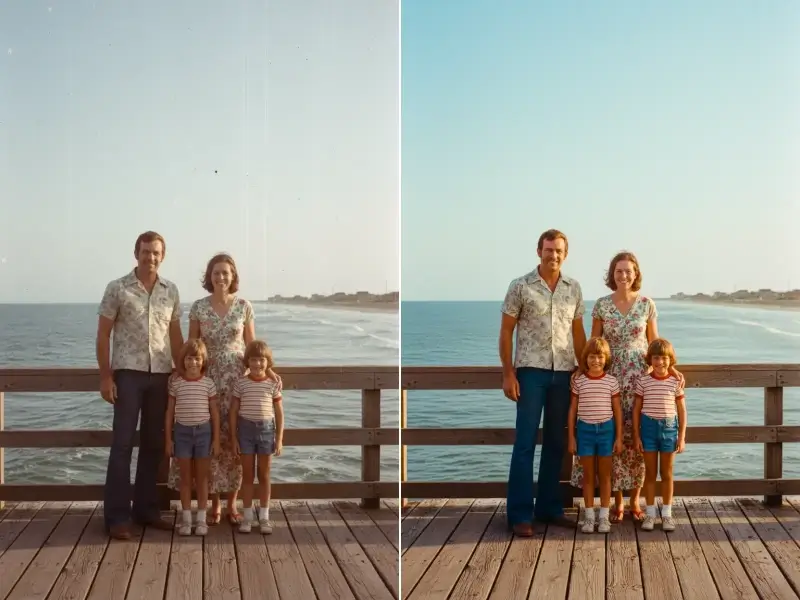
Old Photo Restoration
Seaside Pier, 1976
Restore this scanned family photo shot at a seaside pier in 1976. Remove scratches and dust, reduce film grain noise, gently recover faded colors, and enhance faces and fabric details without plastic skin. Keep the original composition and natural contrast. Output high‑resolution suitable for printing.

Night Selfie Clean‑Up
Daylight Conversion
Transform this dim indoor selfie into a natural daylight portrait. Remove color cast and sensor noise, balance skin tones, recover highlight roll‑off, keep hair edges natural, and preserve pores. Maintain the same pose and expression. Export a crisp, web‑ready image.

Low‑Bitrate Product Rebuild
Glass Dropper Bottle
Rebuild this compressed product photo of an amber glass dropper bottle. Remove JPEG artifacts, sharpen label typography edges, refine micro‑contrast on glass and metal, and keep reflections realistic. Target crisp detail with a lightweight file for the web.

Corporate Headshot
Neutral Gradient
Create a professional headshot of a mid‑30s person in a dark blazer. Neutral gradient backdrop, soft studio key light with subtle catchlights, clean grooming, no heavy beauty filters. Crop shoulders‑up. Maintain accurate skin texture and natural color.

Social Creator Portrait
Warm Lifestyle
Generate a lifestyle portrait that feels cohesive across a series: warm apartment window light, wooden table in the background, slight film‑like grain, gentle contrast. Keep identity consistent across future images: same facial structure, similar hair volume and color, identical eye spacing.

ID‑Style Neutral Portrait
ID‑Style Neutral Portrait
Produce an ID‑style portrait: plain light grey background, even lighting, no dramatic shadows, neutral expression, no accessories that obscure the face. Preserve pores and true skin texture. Output suitable for print use.

Face Replacement with Consent
Studio Lighting
Replace the face in the base portrait with another face while preserving pose, studio lighting, and continuous skin tone. Align perspective and hairline naturally. This edit is done with documented consent of all depicted individuals. Keep background and clothing from the base image.

Product Label Swap
Matte Pouch
Replace the food pouch label with a new brand mark. Respect curvature, perspective, and matte material roughness. Keep existing highlights and soft shadows consistent with the pouch surface so the print looks truly applied, not floating.

Pure White Background with Natural Shadow
Pure White Background with Natural Shadow
Isolate a pair of running shoes and place them on a #FFFFFF background with a soft, realistic ground shadow. Keep edges anti‑aliased and fine lace details intact. Center composition with breathing room for a product title.

Transparent PNG Cutout
Curly Hair
Remove background cleanly from a portrait with curly hair and export as a transparent PNG. Preserve semi‑transparent edges around curls and wisps. Keep original color and micro‑contrast of the subject.

Studio Gradient Backdrop
Cool Grey
Cut out a stainless steel water bottle and place it on a subtle cool‑grey studio gradient backdrop. Add a faint floor reflection and controlled vignette to emphasize the bottle silhouette without overpowering the label.

Bottle Packshot on Glossy Surface
Bottle Packshot on Glossy Surface
Create a clean packshot of a 30 ml amber essential‑oil bottle on a glossy reflective surface. Label edges razor‑sharp, metal cap specular realistic, reflections symmetrical but subtle. Output a retail‑ready hero image.

Lifestyle Hero
Morning Window on Marble
Place a ceramic diffuser on a white marble counter with soft morning window light. Add faint dust particles and a gentle rim light. Keep colors natural and premium. Leave negative space on the left for headline text.

Logo Wrap
Curved Travel Mug
Apply a brand logo to a curved stainless steel travel mug. Respect wrap distortion, micro‑scratches, and existing shadows. The logo ink should look printed onto metal, not floating above it.
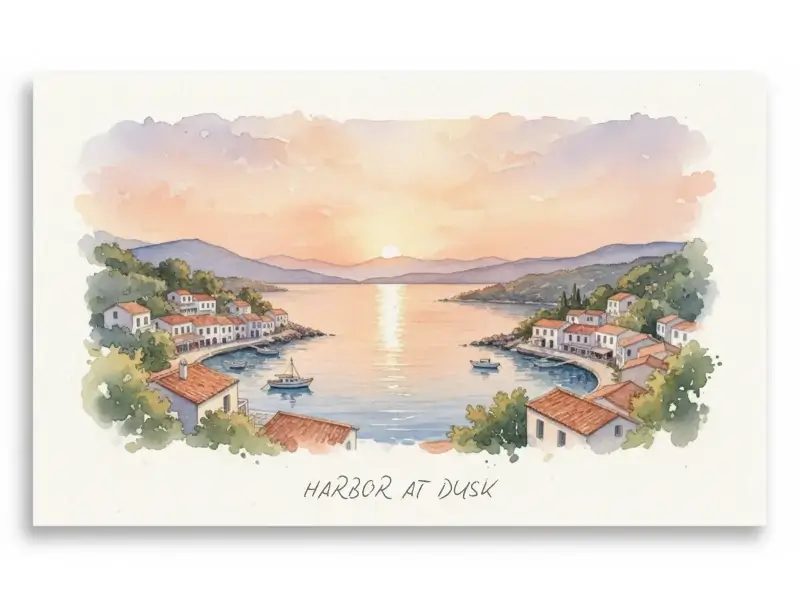
Watercolor Travel Poster
Coastal Town
Generate a watercolor travel poster of a European coastal town at sunset: soft pigment blooms, visible paper grain, controlled edge bleed, balanced white margins, and a small caption area. Avoid referencing specific brands or artists.

Cinematic Still
Modern Drama Interior
Create a cinematic still featuring a character standing by a rain‑streaked window in a dim apartment. Shallow depth of field, natural film‑like grain, gentle contrast roll‑off, story‑driven color palette. No franchise references.

Clay‑Like 3D Look
Toy Camera
Render a small toy camera with a clay‑like handcrafted look: matte surface, subtle fingerprints, soft studio lighting, simplified details and rounded edges. Friendly proportions with a playful mood.

50mm Close‑Up with Rim Light
50mm Close‑Up with Rim Light
Photograph a portrait as a 50 mm close‑up with a soft key and gentle rim light. Minimal background, creamy bokeh, accurate skin color, and precise focus on the eyes. Preserve true pores and natural lip texture.

Top‑Down Lay‑Flat
Workspace
Create a top‑down lay‑flat composition of a creative workspace: laptop, sketchbook, pencil, coffee cup, and earbuds arranged with even spacing. True orthographic feel, soft shadows, calm balanced arrangement.

Macro Jewelry Shot
Dark Velvet
Produce a macro shot of a diamond ring on dark velvet. Crisp micro‑contrast, controlled specular highlights, clean reflections, and a velvety background that emphasizes sparkle without harsh glare.

Vertical Social
1080×1920
Export a vertical canvas at 1080×1920. Maintain high perceived sharpness for mobile while keeping the file web‑friendly. Avoid oversharpening and halo artifacts, and preserve clean gradients.
Master Nano Banana Prompt Engineering
Learn how to craft perfect nano banana prompts for Google's Gemini 2.5 Flash Image model. Our prompt library helps you create professional AI-generated images faster.
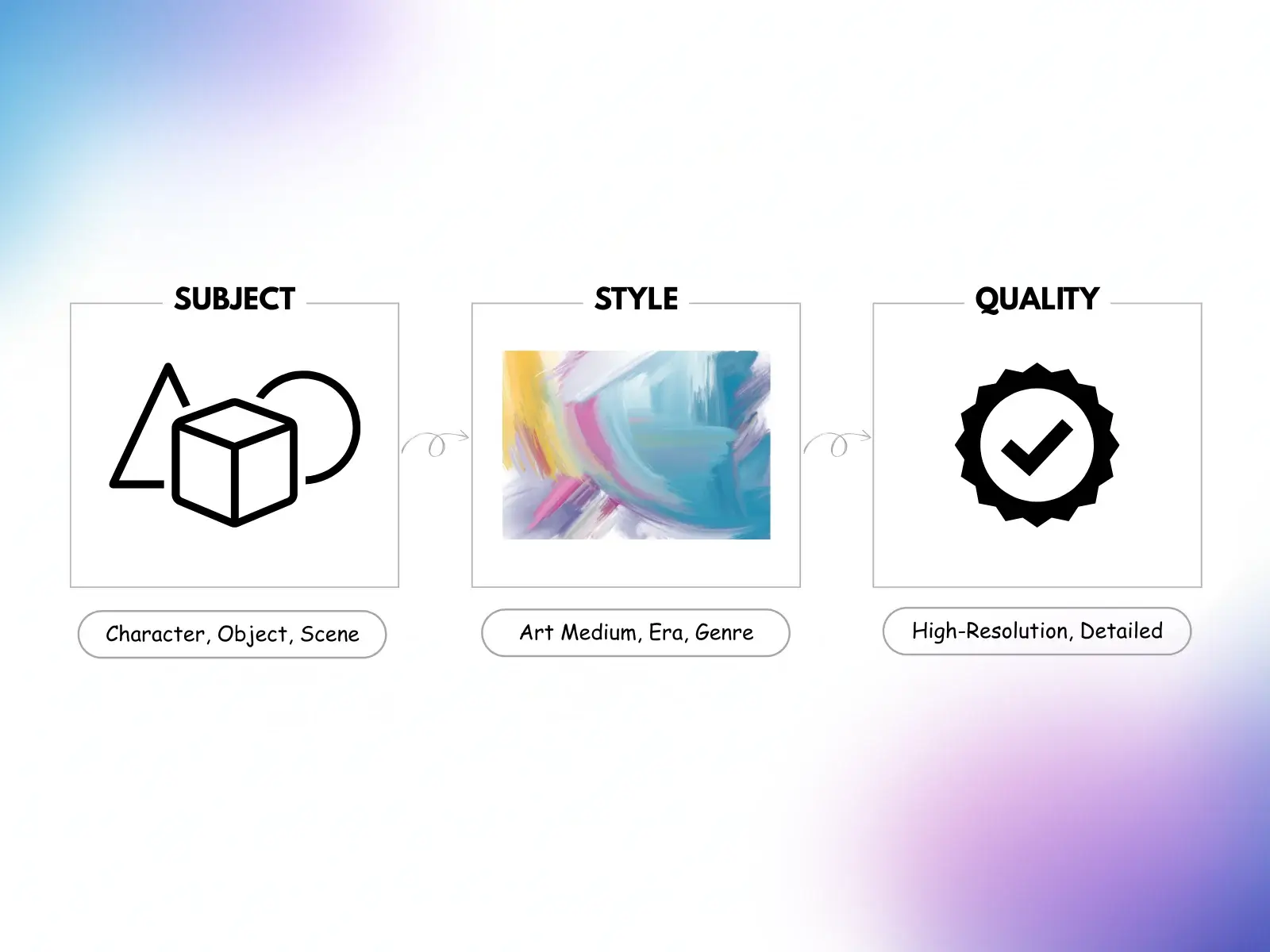
Nano Banana Prompt Structure
Every effective nano banana prompt follows a proven structure. Start with the subject, add stylistic details, and include quality modifiers for best results with the nano banana model.
Features
Clear subject definition: specify main elements, characters, or objects in your nano banana prompt
Style keywords: use terms like 'photorealistic', 'anime', 'watercolor' to guide image generation
Technical modifiers: include 'high quality', '4K', 'detailed' for enhanced nano banana output

Prompt Categories for Every Use Case
Our nano banana prompt library covers all major use cases. Whether you need text-to-image generation or image editing, find optimized prompts ready to use.
Features
Text-to-image nano banana prompts: create original artwork from descriptions
Image-to-image prompts: transform existing photos with nano banana editing capabilities
Style transfer prompts: apply artistic styles using nano banana's advanced AI model

Nano Banana Prompting Best Practices
Master nano banana prompt techniques used by professionals. These tips ensure your prompts generate stunning results consistently with Google's Gemini model.
Features
Be specific: detailed nano banana prompts yield more accurate image generation results
Combine concepts: merge style, mood, and technical terms in your nano banana prompts
Test and iterate: refine prompts based on nano banana output to perfect your workflow
Real-World Nano Banana Prompt Applications
See how creators use nano banana prompts to generate professional images for content marketing, product design, and creative projects. Our prompt library includes examples for every industry.

Content Marketing with Nano Banana Prompts
Content creators use nano banana prompts to generate blog headers, social media graphics, and marketing visuals. Our prompt library includes proven examples for engaging visual content that drives traffic and conversions.
Examples
Blog illustration prompts: create eye-catching headers using nano banana's text-to-image capabilities
Social media prompts: generate on-brand graphics with nano banana for Instagram, Twitter, and LinkedIn
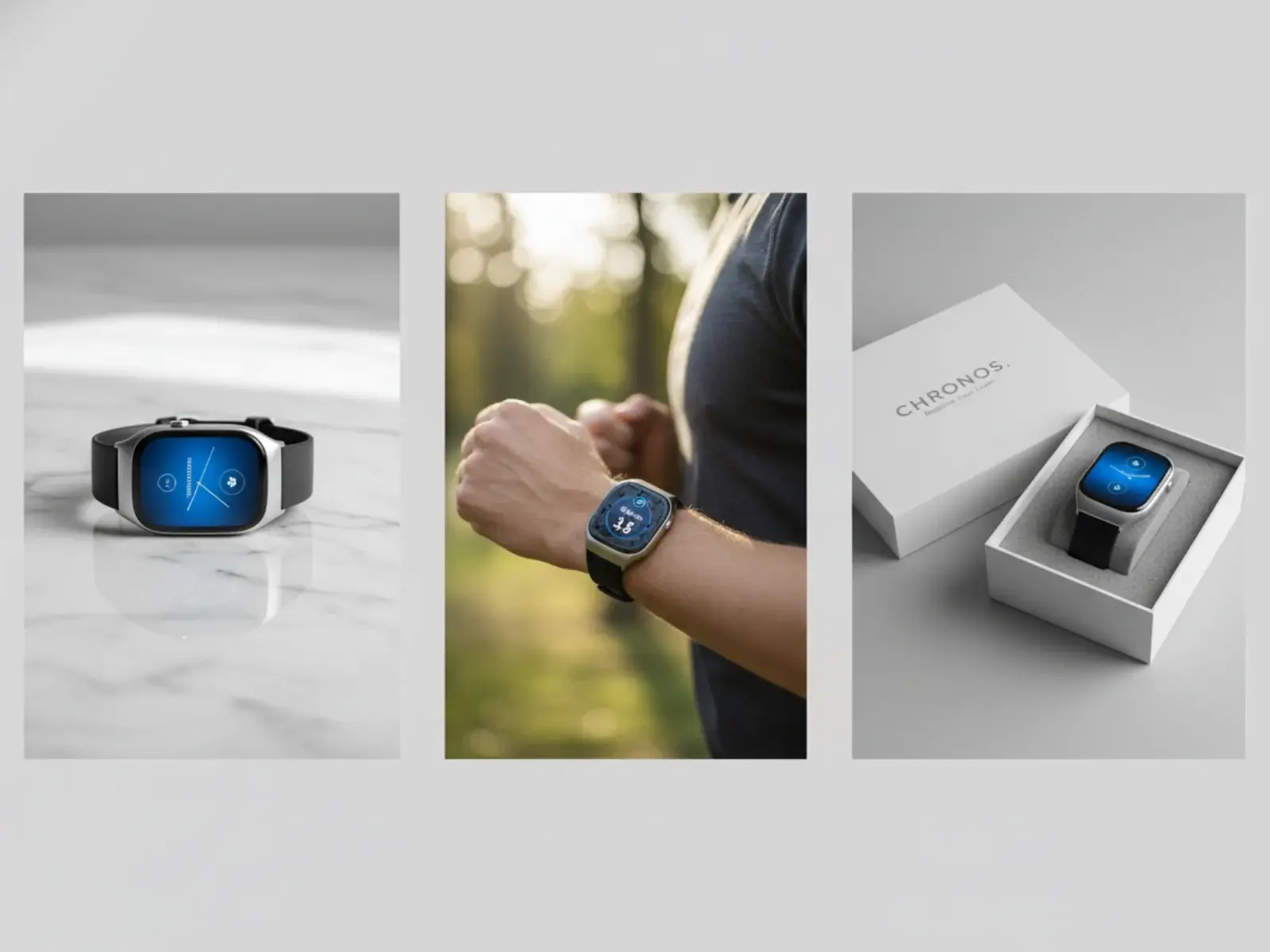
Product Visualization Prompts
Designers leverage nano banana prompts for product mockups and packaging concepts. These prompts help visualize products in realistic settings before physical prototyping, saving time and resources.
Examples
Product photography prompts: create professional product shots with nano banana lighting techniques
Packaging design prompts: generate multiple packaging variations using nano banana style modifiers
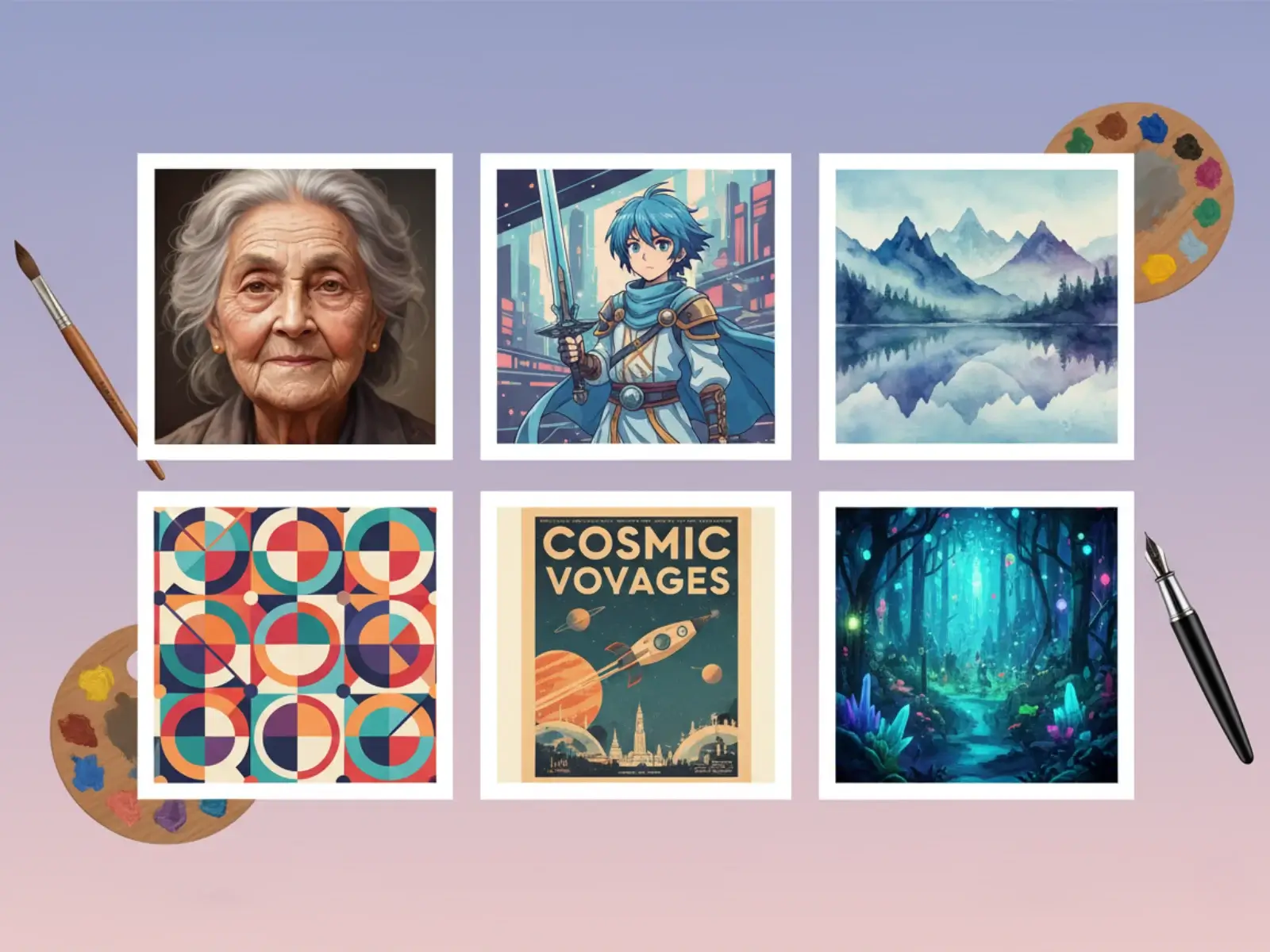
Creative Art Generation
Artists use nano banana prompts for character design, concept art, and digital illustrations. Our prompt library features artistic styles from photorealistic to abstract, enabling unlimited creative exploration.
Examples
Character design prompts: develop consistent characters across multiple nano banana generations
Abstract art prompts: create unique artistic expressions using nano banana's style transfer capabilities
Why Our Nano Banana Prompt Library Stands Out
Access 100+ tested nano banana prompts optimized for Google's Gemini 2.5 Flash Image model. Save hours of trial and error with our professionally curated prompt collection.
Start Using Nano Banana Prompts in 4 Simple Steps
Follow this quick workflow to generate professional AI images using our nano banana prompt library. From browsing to creation, get results in under 2 minutes.
Frequently Asked Questions About Nano Banana Prompts
Get answers to common questions about using our nano banana prompt library with Google's Gemini 2.5 Flash Image model for AI image generation.