Nano Banana プロンプトライブラリ
AI画像生成向けの100以上のエキスパート Nano Banana プロンプト例
Google の Gemini 2.5 Flash Image モデルに最適化されたコピーペーストプロンプト。厳選されたプロンプトコレクションで、テキスト画像変換と画像編集ワークフロー向けに素晴らしい画像を瞬時に作成します。
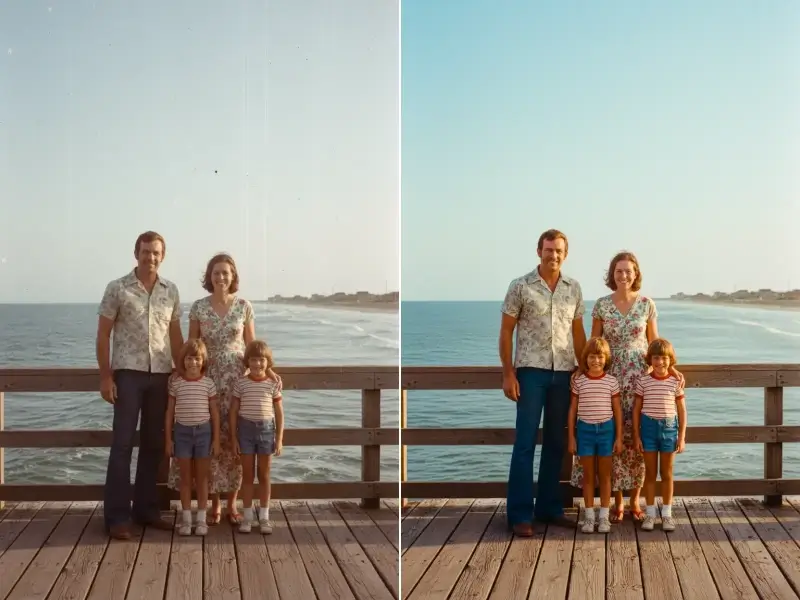
Old Photo Restoration
Seaside Pier, 1976
Restore this scanned family photo shot at a seaside pier in 1976. Remove scratches and dust, reduce film grain noise, gently recover faded colors, and enhance faces and fabric details without plastic skin. Keep the original composition and natural contrast. Output high‑resolution suitable for printing.

Night Selfie Clean‑Up
Daylight Conversion
Transform this dim indoor selfie into a natural daylight portrait. Remove color cast and sensor noise, balance skin tones, recover highlight roll‑off, keep hair edges natural, and preserve pores. Maintain the same pose and expression. Export a crisp, web‑ready image.

Low‑Bitrate Product Rebuild
Glass Dropper Bottle
Rebuild this compressed product photo of an amber glass dropper bottle. Remove JPEG artifacts, sharpen label typography edges, refine micro‑contrast on glass and metal, and keep reflections realistic. Target crisp detail with a lightweight file for the web.

Corporate Headshot
Neutral Gradient
Create a professional headshot of a mid‑30s person in a dark blazer. Neutral gradient backdrop, soft studio key light with subtle catchlights, clean grooming, no heavy beauty filters. Crop shoulders‑up. Maintain accurate skin texture and natural color.

Social Creator Portrait
Warm Lifestyle
Generate a lifestyle portrait that feels cohesive across a series: warm apartment window light, wooden table in the background, slight film‑like grain, gentle contrast. Keep identity consistent across future images: same facial structure, similar hair volume and color, identical eye spacing.

ID‑Style Neutral Portrait
ID‑Style Neutral Portrait
Produce an ID‑style portrait: plain light grey background, even lighting, no dramatic shadows, neutral expression, no accessories that obscure the face. Preserve pores and true skin texture. Output suitable for print use.

Face Replacement with Consent
Studio Lighting
Replace the face in the base portrait with another face while preserving pose, studio lighting, and continuous skin tone. Align perspective and hairline naturally. This edit is done with documented consent of all depicted individuals. Keep background and clothing from the base image.

Product Label Swap
Matte Pouch
Replace the food pouch label with a new brand mark. Respect curvature, perspective, and matte material roughness. Keep existing highlights and soft shadows consistent with the pouch surface so the print looks truly applied, not floating.

Pure White Background with Natural Shadow
Pure White Background with Natural Shadow
Isolate a pair of running shoes and place them on a #FFFFFF background with a soft, realistic ground shadow. Keep edges anti‑aliased and fine lace details intact. Center composition with breathing room for a product title.

Transparent PNG Cutout
Curly Hair
Remove background cleanly from a portrait with curly hair and export as a transparent PNG. Preserve semi‑transparent edges around curls and wisps. Keep original color and micro‑contrast of the subject.

Studio Gradient Backdrop
Cool Grey
Cut out a stainless steel water bottle and place it on a subtle cool‑grey studio gradient backdrop. Add a faint floor reflection and controlled vignette to emphasize the bottle silhouette without overpowering the label.

Bottle Packshot on Glossy Surface
Bottle Packshot on Glossy Surface
Create a clean packshot of a 30 ml amber essential‑oil bottle on a glossy reflective surface. Label edges razor‑sharp, metal cap specular realistic, reflections symmetrical but subtle. Output a retail‑ready hero image.

Lifestyle Hero
Morning Window on Marble
Place a ceramic diffuser on a white marble counter with soft morning window light. Add faint dust particles and a gentle rim light. Keep colors natural and premium. Leave negative space on the left for headline text.

Logo Wrap
Curved Travel Mug
Apply a brand logo to a curved stainless steel travel mug. Respect wrap distortion, micro‑scratches, and existing shadows. The logo ink should look printed onto metal, not floating above it.
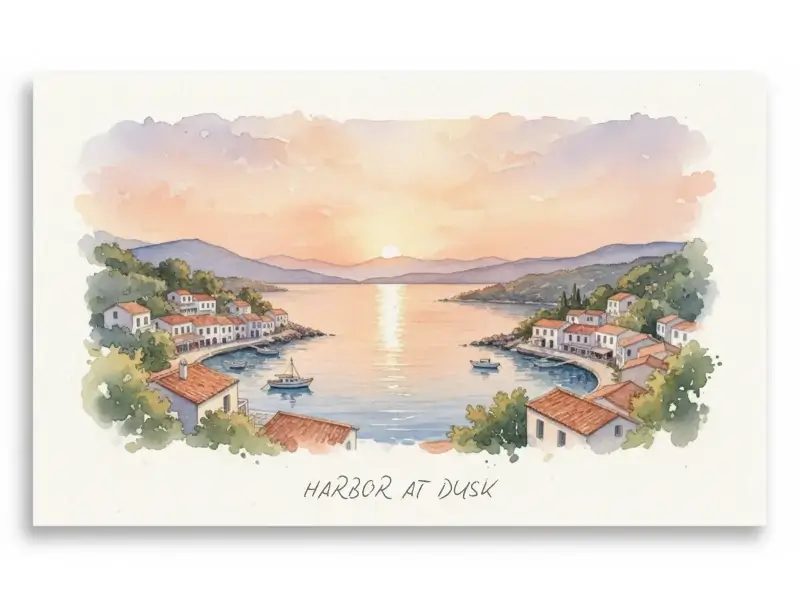
Watercolor Travel Poster
Coastal Town
Generate a watercolor travel poster of a European coastal town at sunset: soft pigment blooms, visible paper grain, controlled edge bleed, balanced white margins, and a small caption area. Avoid referencing specific brands or artists.

Cinematic Still
Modern Drama Interior
Create a cinematic still featuring a character standing by a rain‑streaked window in a dim apartment. Shallow depth of field, natural film‑like grain, gentle contrast roll‑off, story‑driven color palette. No franchise references.

Clay‑Like 3D Look
Toy Camera
Render a small toy camera with a clay‑like handcrafted look: matte surface, subtle fingerprints, soft studio lighting, simplified details and rounded edges. Friendly proportions with a playful mood.

50mm Close‑Up with Rim Light
50mm Close‑Up with Rim Light
Photograph a portrait as a 50 mm close‑up with a soft key and gentle rim light. Minimal background, creamy bokeh, accurate skin color, and precise focus on the eyes. Preserve true pores and natural lip texture.

Top‑Down Lay‑Flat
Workspace
Create a top‑down lay‑flat composition of a creative workspace: laptop, sketchbook, pencil, coffee cup, and earbuds arranged with even spacing. True orthographic feel, soft shadows, calm balanced arrangement.

Macro Jewelry Shot
Dark Velvet
Produce a macro shot of a diamond ring on dark velvet. Crisp micro‑contrast, controlled specular highlights, clean reflections, and a velvety background that emphasizes sparkle without harsh glare.

Vertical Social
1080×1920
Export a vertical canvas at 1080×1920. Maintain high perceived sharpness for mobile while keeping the file web‑friendly. Avoid oversharpening and halo artifacts, and preserve clean gradients.
Nano Banana プロンプトエンジニアリングをマスター
Google の Gemini 2.5 Flash Image モデル向けの完璧な Nano Banana プロンプトを作成する方法を学んでください。当ライブラリはより高速にプロフェッショナルなAI生成画像を作成するのに役立ちます。
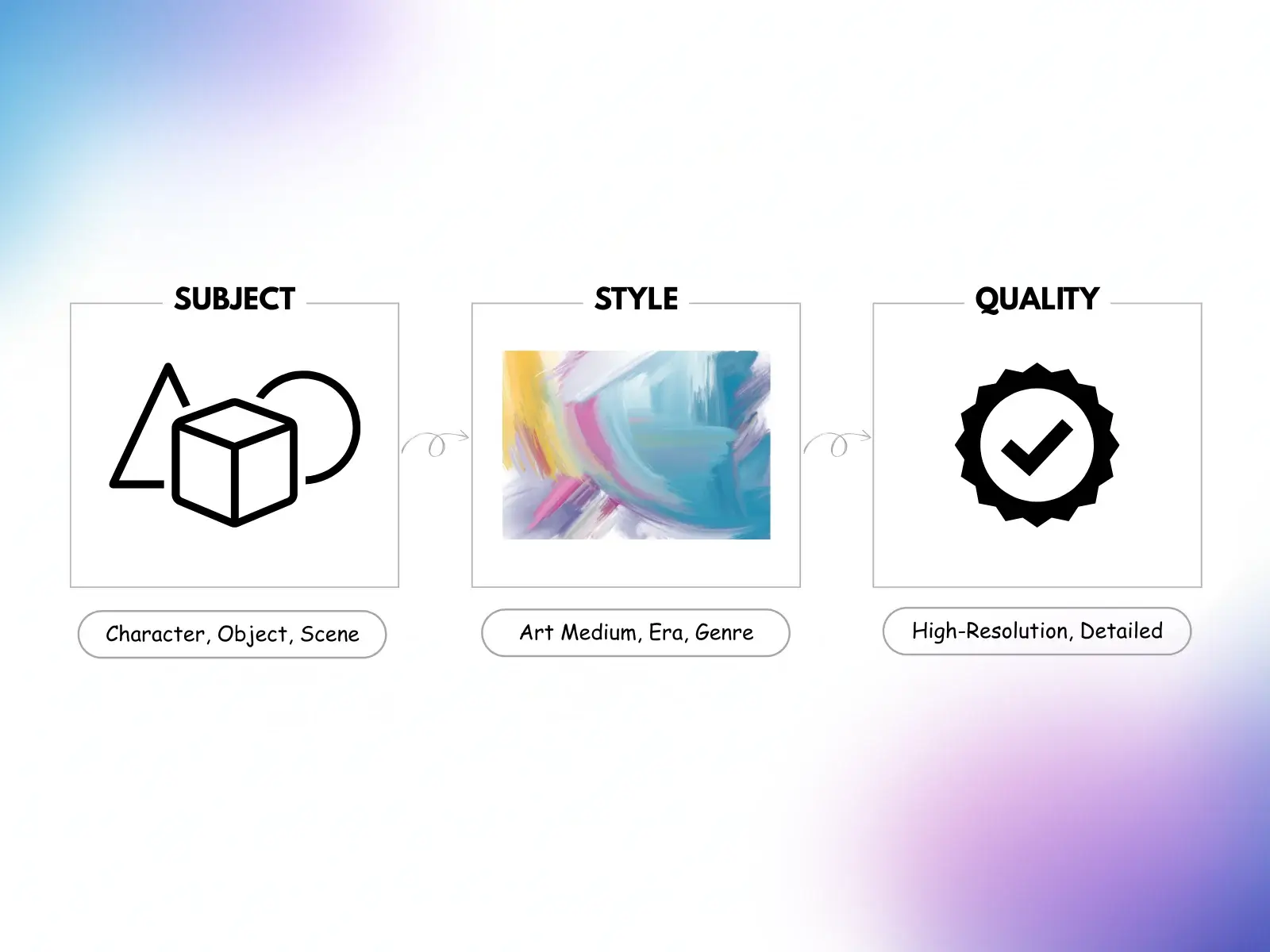
Nano Banana プロンプト構造
効果的な Nano Banana プロンプトはすべて実証済みの構造に従っています。主題から始めて、スタイルの詳細を追加し、nano banana モデルで最良の結果を得るための品質修飾子を含めます。
Features
明確な主題定義: Nano Banana プロンプトの主な要素、キャラクター、またはオブジェクトを指定
スタイルキーワード: 『フォトリアル』『アニメ』『水彩』などの用語を使用して画像生成を誘導
テクニカル修飾子: 『高品質』『4K』『詳細』を含めて Nano Banana の出力を強化

すべてのユースケース向けのプロンプトカテゴリ
当ライブラリはすべての主要なユースケースをカバーしています。テキスト画像変換か画像編集のどちらが必要でも、すぐに使える最適化プロンプトを見つけることができます。
Features
テキスト画像変換 Nano Banana プロンプト: 説明から元のアートワークを作成
画像から画像プロンプト: Nano Banana の編集機能で既存の写真を変換
スタイル転送プロンプト: Nano Banana の高度なAIモデルを使用して芸術スタイルを適用

Nano Banana プロンプティングベストプラクティス
プロフェッショナルが使用する Nano Banana プロンプトテクニックをマスターしてください。これらのヒントは Google の Gemini モデルで一貫して素晴らしい結果を生成するプロンプトを確保します。
Features
具体的に: 詳細な Nano Banana プロンプトはより正確な画像生成結果をもたらします
コンセプト統合: スタイル、ムード、テクニカル用語を Nano Banana プロンプトでマージ
テストと反復: Nano Banana 出力に基づいてプロンプトを改善し、ワークフローを完璧に
実際の Nano Banana プロンプト活用事例
クリエイターが Nano Banana プロンプトを使用して、コンテンツマーケティング、プロダクト設計、クリエイティブプロジェクト向けのプロフェッショナル画像を生成する方法をご覧ください。当ライブラリには業界向けの事例が含まれています。

Nano Banana プロンプトを使用したコンテンツマーケティング
コンテンツクリエイターは Nano Banana プロンプトを使用して、ブログヘッダー、ソーシャルメディアグラフィック、マーケティングビジュアルを生成します。当ライブラリはトラフィックとコンバージョンを促進するエンゲージングなビジュアルコンテンツの実証済みの例を含みます。
Examples
ブログイラストプロンプト: Nano Banana のテキスト画像変換機能を使用して目を引くヘッダーを作成
ソーシャルメディアプロンプト: Instagram、Twitter、LinkedIn 向けに Nano Banana でブランドに統一されたグラフィックを生成
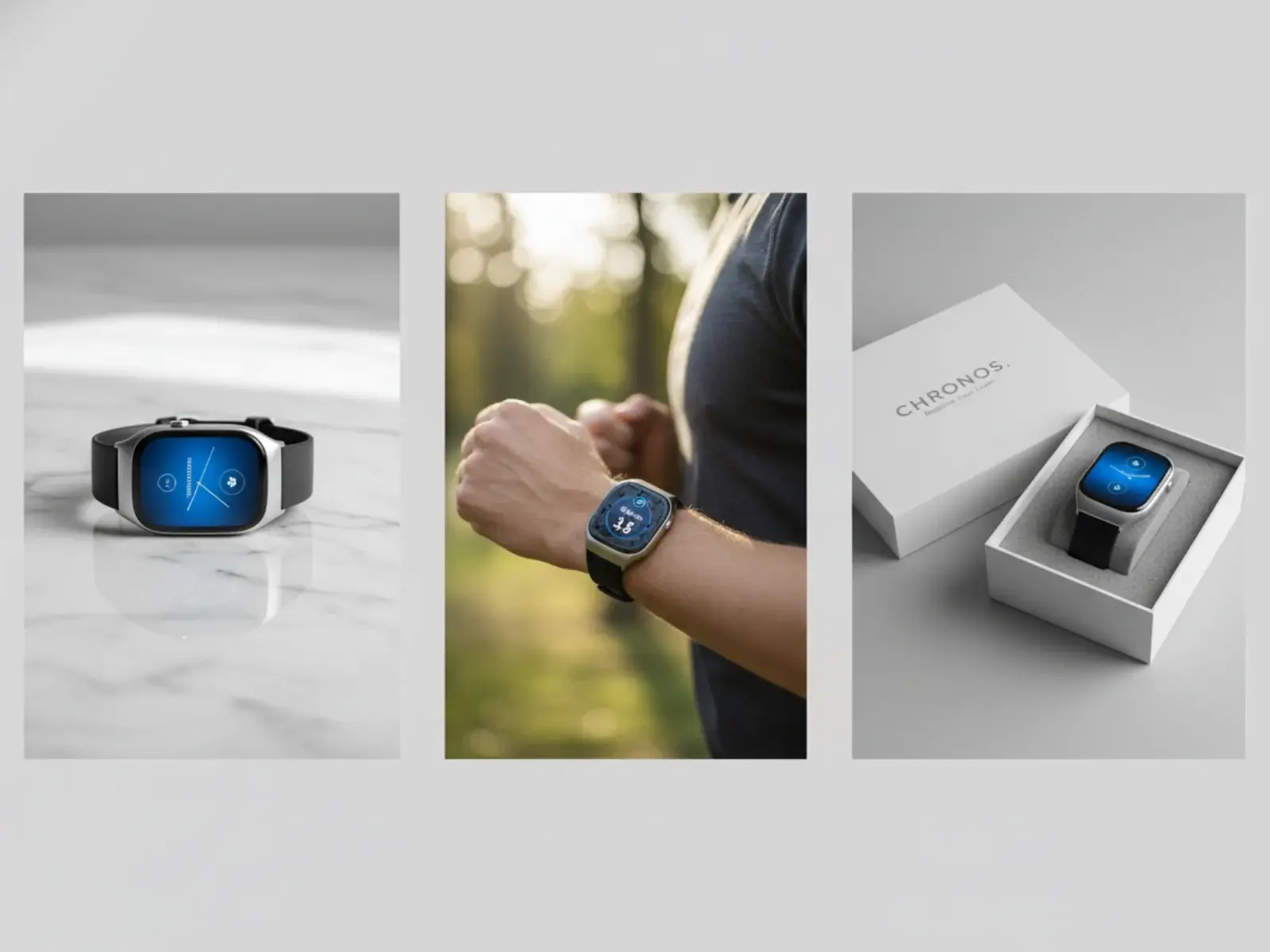
製品ビジュアライゼーションプロンプト
デザイナーは Nano Banana プロンプトを活用して、プロダクトモックアップとパッケージング概念を作成します。これらのプロンプトは、物理的なプロトタイピングの前に現実的な設定で製品を可視化するのに役立ち、時間とリソースを節約します。
Examples
製品写真プロンプト: Nano Banana の照明テクニックを使用してプロフェッショナルな製品ショットを作成
パッケージングデザインプロンプト: Nano Banana スタイル修飾子を使用して複数のパッケージングバリエーションを生成
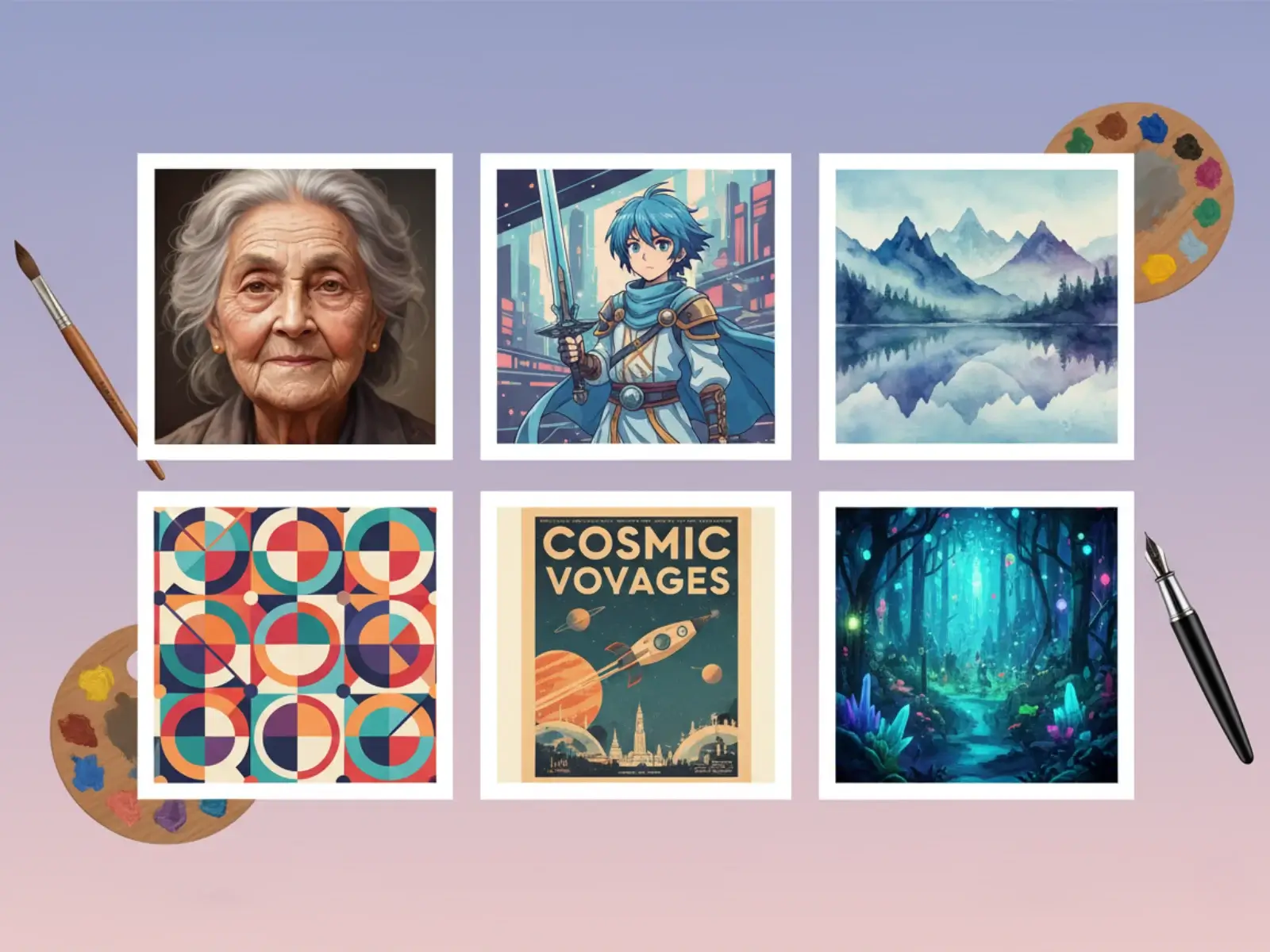
クリエイティブアート生成
アーティストは Nano Banana プロンプトを使用して、キャラクターデザイン、コンセプトアート、デジタルイラストを作成します。当ライブラリはフォトリアルから抽象的なものまで芸術スタイルを備えており、無制限のクリエイティブ探索を可能にします。
Examples
キャラクターデザインプロンプト: 複数の Nano Banana 生成全体で一貫性のあるキャラクターを開発
抽象的アートプロンプト: Nano Banana のスタイル転送機能を使用してユニークな芸術表現を作成
当ライブラリが優れている理由
Google の Gemini 2.5 Flash Image モデルに最適化された100以上のテストされた Nano Banana プロンプトにアクセスしてください。試行錯誤の時間を節約し、プロフェッショナルに厳選されたプロンプトコレクションを活用してください。
4つの簡単なステップで Nano Banana プロンプトを使い始める
当ライブラリを使用してプロフェッショナルなAI画像を生成する簡単なワークフローに従ってください。閲覧から作成まで、2分以内に結果を得ることができます。
Nano Banana プロンプトについてよくある質問
Google の Gemini 2.5 Flash Image モデルで当ライブラリを使用したAI画像生成に関する一般的な質問の答えを取得します。